ShopDreamUp AI ArtDreamUp
Deviation Actions
Hey, what's up, everybody~  I just wanna ask you a question out of great curiosity: How did you guys do this XS/XC fake screen with your ocs in it? I mean, I've seen many of you done the fake screens and I've been wanting to give it a try myself, but the problem is I just don't know how to do some fake screens for XS/XC. XP
I just wanna ask you a question out of great curiosity: How did you guys do this XS/XC fake screen with your ocs in it? I mean, I've seen many of you done the fake screens and I've been wanting to give it a try myself, but the problem is I just don't know how to do some fake screens for XS/XC. XP
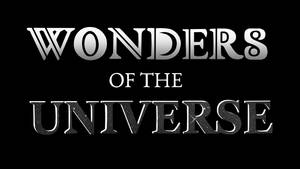
Screen Wallpapers
Subscribe to this tier and you'll have access to my custom phone screen backgrounds of WOTU.
$3/month
Nature Healers season 1 episode lists (WIP)
Okay, as I'm trying to figure out a way to make an art portfolio for my dream animation career, I've just thought I wanted to share a lesser few episodes of Nature Healers I'd came up with. But as you may well see, I'm having alot of trouble coming up any more episode plots for the rest of the list of season 1. Here's my progress of the episode list so far: Episode 1. "A New Healer is Born” – 14-year-old Reina awakens a great power inside herself when she meets a mysterious creature that is being chased by evil monsters known as the Predatrons. Episode 2. "Courage of the Silver Rabbit" - After promising Tilii that she should not reveal her secret as a Nature Healer, Reina tried her best to act her natural self. But her best friend, Ricky, suspects her strange behavior. Episode 3. "Rumaldo's Burning Strike" - When Crotalus arrives to reek havoc while hunting Tilii down, Reina and Ricky tried to stop him but were outmatched. After getting himself involved, Rumaldo decided to help
My fanmade XS season 5 episode ideas (WIP)
Update in 4-18-24 : I've just formed a brainstorm regarding the half of the fan season 5 of Xiaolin Showdown. Okay, I've been thinking there's gonna be a 3 part arc of Chase's evil ways will come to an end and his inner good will finally be free. I may have an idea regarding the terrible truth of the Lao Mang Long Soup's curse to be revealed. While my fanmade season 4 episodes of Xiaolin Showdown has been made on my previous journal post sometime ago, which you can check it out from here if you want to.... I want to list up at least 13 episodes of my fanmade season 5 of Xiaolin Showdown, where the continuation of my season 4's finale. And the bigger news is I may want to draw a few scenes of any each episodes I could possibly imagine. In my fanmade tale, my ocs will be added, and more new characters will appear. For now, let me give you some each 13 episode plot descriptions, so you'll be finding out what they're all about: Ep. 1. Rise of the Heylin Emperor (part 2) - "Now that
Updated Commission prices (open)
Hey, everyone. With my commissions going to be reopened tomorrow, there's going to be some changes from this day forth throughout the year of 2023 and maybe more years to come. Because after thinking it over for sometime, I've decided to raise up the prices abit more. So, here are what the prices will be looking like for regular art commission and comic commission sheets. While the rules remain the same, the prices are now changed as of today by the time the commissions are opening tomorrow on June 1st. All 14 slots will be available. So, feel free to contact me, if you're still interested in commissioning me. However, if that doesn't turn out alright with you, then I will revert the prices back to the way it was before. Thank you for understanding and once again, feel free to contact me or DM me, if you're still interested. 1. @thieviusracoonus - Sidon Fisk in Hazbin Dojo AU (done) 2. @FlowerRyder525 - small comic of Angel Dust teasing Sonya (done) 3.
Ko-Fi or Patreon?
I'm sorry, forgive my ADHD thing, but I just can't decide which business sites is better for me to turn my artwork into business, especially with me making my own Nature Healers project. I'm currently researching and I really need to know if I should go to Ko-Fi or stick with Patreon for me to earn money with my artwork. If any of you know more about this, please inform me, so I could make a right decision for myself.
© 2017 - 2024 XSreiki772
Comments12
Join the community to add your comment. Already a deviant? Log In
I found a tutorial for making the fake screen cap look, though it's for anime style. Here are the three parts:
:origin()/pre12/f766/th/pre/i/2013/132/c/8/anime_coloring_tutorial_part_1_by_marfrey-d651tev.jpg)
:origin()/pre11/55bb/th/pre/i/2013/132/d/f/anime_coloring_tutorial_part_2_by_marfrey-d651uks.jpg)
:origin()/pre06/23ec/th/pre/i/2013/132/f/e/anime_coloring_tutorial__part_3_by_marfrey-d651vfe.jpg)
The main take away is from the third part, which is about the blur effect. From there, look at actual screen caps and see what sorts of distortions--if any--are present. Usually I see a lot of JPG artifacts or pixelation in non-HD screen caps. Try adding a logo for added effect!
:origin()/pre06/b6ed/th/pre/f/2015/285/5/8/58e8183c466df184b4da34cb0abeb4aa-d9cu3s2.png) <--Original artwork
<--Original artwork
:origin()/pre12/4cfe/th/pre/f/2015/285/5/6/5679209de6ece6b62f410c66eb2a1eee-d9cw6qv.png) <--Fake screen cap
<--Fake screen cap
The fastest way to get JPG artifacts and pixelation is to save the image really small (about 200-300 pixels on the longest side), then blow it up to screen size (XC's screens are 1440 by 810 pixels).
If you want to insert YOUR character into a screen cap from canon, it's a process of editing out a character, redrawing the background, and then adding your character on top. The most common mistake I see is people not adding any distortions or pixelation to their additions to match the original screen cap. Basically the inserted character looks sharp and crisp, but everything else is soft and blurry.
I hope all of this makes sense and is easy enough to follow.
-Chaos
:origin()/pre12/f766/th/pre/i/2013/132/c/8/anime_coloring_tutorial_part_1_by_marfrey-d651tev.jpg)
:origin()/pre11/55bb/th/pre/i/2013/132/d/f/anime_coloring_tutorial_part_2_by_marfrey-d651uks.jpg)
:origin()/pre06/23ec/th/pre/i/2013/132/f/e/anime_coloring_tutorial__part_3_by_marfrey-d651vfe.jpg)
The main take away is from the third part, which is about the blur effect. From there, look at actual screen caps and see what sorts of distortions--if any--are present. Usually I see a lot of JPG artifacts or pixelation in non-HD screen caps. Try adding a logo for added effect!
:origin()/pre06/b6ed/th/pre/f/2015/285/5/8/58e8183c466df184b4da34cb0abeb4aa-d9cu3s2.png) <--Original artwork
<--Original artwork:origin()/pre12/4cfe/th/pre/f/2015/285/5/6/5679209de6ece6b62f410c66eb2a1eee-d9cw6qv.png) <--Fake screen cap
<--Fake screen capThe fastest way to get JPG artifacts and pixelation is to save the image really small (about 200-300 pixels on the longest side), then blow it up to screen size (XC's screens are 1440 by 810 pixels).
If you want to insert YOUR character into a screen cap from canon, it's a process of editing out a character, redrawing the background, and then adding your character on top. The most common mistake I see is people not adding any distortions or pixelation to their additions to match the original screen cap. Basically the inserted character looks sharp and crisp, but everything else is soft and blurry.
I hope all of this makes sense and is easy enough to follow.
-Chaos